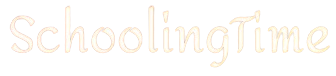HTML, CSS, PHP + My SQL এবং WordPress ইত্যাদি শিখার মাধ্যমে Web Developer হয়ে ফ্রিল্যান্সিং বা দেশ-বিদেশে বিভিন্ন কোম্পানীতে উচ্চ বেতনে চাকুরী করার সুযোগ রয়েছে। আমাদের দেশের অনেকেই Web Developer হিসেবে মাসে কয়েক লক্ষ্য টাকা উপার্জন করছে। বেকার যুবকদের কর্মসংস্থানের মাধ্যম হতে পারে এই কোর্স।
কোর্সের মাধ্যমে যা শিখবেন -
- Create and structure basic web pages using HTML and style them with CSS
- Web Development with WordPress
- Develop dynamic web pages with interactive features using jQuery and JavaScript.
- Basic concept of PHP programming and MySQL database
- Describe the Web terminology like front-end developer back-end developer full-stack developer server-side and client-side.
1
VS Code Setup for HTML | Structural Tags | Text Formatting | List | Link | Image and Multimedia | Table | Form | Scripting | Special Purpose Tags | Advance web page structure
1
VS Code Setup for HTML | Structural Tags | Text Formatting | List | Link | Image and Multimedia | Table | Form | Semantic Tags | Scripting | Interactive Element | Special Purpose Tags | Advance web page structure | Meta | SEO Meta | HTTP-Equiv Meta | Open Graph | Twitter Card | Mobile Device Meta |
#
1
CSS Introduction | How to add CSS | Basic Syntax | Selector | Background properties | Border Properties | Border Radius Display Property | Cursor Property | Float Property | CSS Fonts | Important | Line Height | Margin | Padding | Filter | Overflow | Position | Word Wrap | Justify content | Text Dec
#
1
VS Code Setup for HTML | Structural Tags | Text Formatting | List | Link | Image and Multimedia | Table | Form | Semantic Tags | Scripting | Interactive Element | Special Purpose Tags | Advance web page structure | Meta | SEO Meta | HTTP-Equiv Meta | Open Graph | Twitter Card | Mobile Device Meta |
#
1
Introduction
#
1
Introduction
#
1
#
#
1
Inroduction to WordPress
#
2
WordPress essentials: Domains and hosting
#
3
Choosing and installing a theme
#
4
Choosing and installing a plugin
#
5
Getting started with the WordPress dashboard
#
1
Understanding the difference between WordPress posts and pages
#
2
Using the Media Library
#
3
Creating posts and pages with the WordPress Block Editor
#
4
Basic WordPress settings
#
5
What is the difference between the Block Editor and Site Editor?
#
1
Intro to the Site Editor
#
2
Using page templates
#
3
Using template parts
#
1
Setting up your pages, posts, site logo and navigation menu
#
2
Creating and customizing a header and footer
#
3
Nesting and using blocks to create visually appealing content
#
4
Using block patterns
#
5
Embedding media and third-party content on your website
#
1
7 Tips to improve website security
#
2
Managing spam on your site
#
3
How to backup your site
#
1
How to improve SEO rankings
#
2
How to use headings for accessibility and SEO
#

B.Sc. M.Sc. in Computer Science
চট্টগ্রাম বিশ্ববিদ্যালয়
আপওয়ার্কে ১৫০০+ ঘন্টা কাজ করার অভিজ্ঞতা
B.Sc. M.Sc.
View Profile

B.Sc. M.Sc. in Computer Science
চট্টগ্রাম বিশ্ববিদ্যালয়
আপওয়ার্কে ১৫০০+ ঘন্টা কাজ করার অভিজ্ঞতা
B.Sc. M.Sc.
কোর্স সম্পর্কে শিক্ষার্থীদের মন্তব্য